¿Cómo agregar botones flotantes para compartir en redes sociales en los sitios web de Blogger y WordPress?
Publicado: 2023-03-14Como bloguero o propietario de un sitio web, conoce la importancia de las redes sociales para atraer tráfico a su sitio. Pero, ¿cómo puedes animar a tus lectores a compartir tu contenido con sus seguidores?
¡Ahí es donde entran los botones de compartir en redes sociales!
Los botones para compartir en redes sociales permiten a sus lectores compartir fácilmente su contenido en sus cuentas de redes sociales, lo que aumenta su visibilidad y alcance. Y, si desea ir un paso más allá y hacer que sea aún más fácil para sus lectores compartir, puede agregar botones flotantes para compartir en redes sociales a su sitio web. Estos botones siguen a sus lectores mientras se desplazan hacia abajo en su página, lo que hace que compartir sea una experiencia perfecta.
En este artículo, le mostraremos cómo agregar botones flotantes para compartir en redes sociales a su sitio web de Blogger o WordPress y compartiremos algunas de las mejores prácticas para usarlos de manera efectiva. ¡Entonces empecemos!
Guía paso a paso sobre cómo agregar botones flotantes para compartir en redes sociales en los sitios web de Blogger
Para agregar los botones para compartir en redes sociales en Blogger, debe copiar y pegar el siguiente código en la sección del cuerpo de su sitio web. (Justo antes de cerrar la etiqueta del cuerpo)
código HTML
<div class="social-share"> <a href="#" class="facebook"><svg xmlns="http://www.w3.org/2000/svg" viewBox="0 0 24 24"><path d="M20.05,0H3.95A3.952,3.952,0,0,0,0,3.95V20.05A3.952,3.952,0,0,0,3.95,24H12.63V14.71H9.62v-3H12.63v-1.5c0-3.6,2.2-5.55,5.38-5.55a28.475,28.475,0,0,1,3.18.16v3L18.79,9c-1.7,0-2,.81-2,1.95v1.5h4.05l-.53,3.05H16.8V24H20.05A3.952,3.952,0,0,0,24,20.05V3.95A3.952,3.952,0,0,0,20.05,0Z"/></svg> </a> <a href="#" class="whatsapp"><svg viewBox="0 0 64 64"><path d="M6.9,48.4c-0.4,1.5-0.8,3.3-1.3,5.2c-0.7,2.9,1.9,5.6,4.8,4.8l5.1-1.3c1.7-0.4,3.5-0.2,5.1,0.5 c4.7,2.1,10,3,15.6,2.1c12.3-1.9,22-11.9,23.5-24.2C62,17.3,46.7,2,28.5,4.2C16.2,5.7,6.2,15.5,4.3,27.8c-0.8,5.6,0,10.9,2.1,15.6 C7.1,44.9,7.3,46.7,6.9,48.4z M21.3,19.8c0.6-0.5,1.4-0.9,1.8-0.9s2.3-0.2,2.9,1.2c0.6,1.4,2,4.7,2.1,5.1c0.2,0.3,0.3,0.7,0.1,1.2 c-0.2,0.5-0.3,0.7-0.7,1.1c-0.3,0.4-0.7,0.9-1,1.2c-0.3,0.3-0.7,0.7-0.3,1.4c0.4,0.7,1.8,2.9,3.8,4.7c2.6,2.3,4.9,3,5.5,3.4 c0.7,0.3,1.1,0.3,1.5-0.2c0.4-0.5,1.7-2,2.2-2.7c0.5-0.7,0.9-0.6,1.6-0.3c0.6,0.2,4,1.9,4.7,2.2c0.7,0.3,1.1,0.5,1.3,0.8 c0.2,0.3,0.2,1.7-0.4,3.2c-0.6,1.6-2.1,3.1-3.2,3.5c-1.3,0.5-2.8,0.7-9.3-1.9c-7-2.8-11.8-9.8-12.1-10.3c-0.3-0.5-2.8-3.7-2.8-7.1 C18.9,22.1,20.7,20.4,21.3,19.8z"></path></svg></a> <a href="#" class="pinterest"><svg viewBox="0 0 64 64"><path d="M14.4,53.8c2.4,2,6.1,0.6,6.8-2.4l0-0.1c0.4-1.8,2.4-10.2,3.2-13.7c0.2-0.9,0.2-1.8-0.1-2.7 C24.2,34,24,32.8,24,31.5c0-4.1,2.4-7.2,5.4-7.2c2.5,0,3.8,1.9,3.8,4.2c0,2.6-1.6,6.4-2.5,9.9c-0.7,3,1.5,5.4,4.4,5.4 c5.3,0,8.9-6.8,8.9-14.9c0-6.1-4.1-10.7-11.6-10.7c-8.5,0-13.8,6.3-13.8,13.4c0,2.4,0.7,4.2,1.8,5.5c0.5,0.6,0.6,0.9,0.4,1.6 c-0.1,0.5-0.4,1.8-0.6,2.2c-0.2,0.7-0.8,1-1.4,0.7c-3.9-1.6-5.7-5.9-5.7-10.7c0-8,6.7-17.5,20-17.5c10.7,0,17.7,7.7,17.7,16 c0,11-6.1,19.2-15.1,19.2c-1.9,0-3.8-0.7-5.2-1.6c-0.9-0.6-2.1-0.1-2.4,0.9c-0.5,1.9-1.1,4.3-1.3,4.9c-0.1,0.5-0.3,0.9-0.4,1.4 c-1,2.7,0.9,5.5,3.7,5.7c2.1,0.1,4.2,0,6.3-0.3c12.4-2,22.1-12.2,23.4-24.7C61.5,18.1,48.4,4,32,4C16.5,4,4,16.5,4,32 C4,40.8,8.1,48.6,14.4,53.8z"></path></svg></a> <a href="#" class="linkedin"><svg viewBox="0 0 64 64"><path d="M8,54.7C8,55.4,8.6,56,9.3,56h9.3c0.7,0,1.3-0.6,1.3-1.3V23.9c0-0.7-0.6-1.3-1.3-1.3H9.3 c-0.7,0-1.3,0.6-1.3,1.3V54.7z"></path><path d="M46.6,22.3c-4.5,0-7.7,1.8-9.4,3.7c-0.4,0.4-1.1,0.1-1.1-0.5l0-1.6c0-0.7-0.6-1.3-1.3-1.3h-9.4 c-0.7,0-1.3,0.6-1.3,1.3c0.1,5.7,0,25.4,0,30.7c0,0.7,0.6,1.3,1.3,1.3h9.5c0.7,0,1.3-0.6,1.3-1.3V37.9c0-1,0-2,0.3-2.7 c0.8-2,2.6-4.1,5.7-4.1c4.1,0,6,3.1,6,7.6v15.9c0,0.7,0.6,1.3,1.3,1.3h9.3c0.7,0,1.3-0.6,1.3-1.3V37.4C60,27.1,54.1,22.3,46.6,22.3 z"></path><path d="M13.9,18.9L13.9,18.9c3.8,0,6.1-2.4,6.1-5.4C19.9,10.3,17.7,8,14,8c-3.7,0-6,2.3-6,5.4 C8,16.5,10.3,18.9,13.9,18.9z"></path></svg></a> </div>codigo css
<style> .social-share{position:fixed;left:20px;top:50%;transform:translateY(-50%);z-index:9999;}.social-share a{display:flex;justify-content:center;align-items:center;margin-bottom:10px;width:40px;height:40px;border-radius:50%;background-color:#fff;box-shadow:0 2px 4px rgba(0, 0, 0, 0.2);transition:all 0.3s ease-in-out;}.social-share a:hover{transform:translateY(-5px);box-shadow:0 4px 8px rgba(0, 0, 0, 0.2);}.social-share a svg{width:20px;height:20px;fill:#555;vertical-align:middle;}.social-share a.facebook svg{fill:#3b5998;}.social-share a.whatsapp svg{fill:#25d366;}.social-share a.pinterest svg{fill:#bd081c;}.social-share a.linkedin svg{fill:#0077b5;}@media only screen and (max-width:600px){.social-share{display:none;}}</style>Código JavaScript
<script> var socialShareButtons = document.querySelectorAll('.social-share a'); function shareOnFacebook() { var title = document.title; var url = window.location.href; var shareUrl = 'https://www.facebook.com/sharer.php?u=' + encodeURIComponent(url) + '&t=' + encodeURIComponent(title); window.open(shareUrl, '', 'menubar=no,toolbar=no,resizable=yes,scrollbars=yes,height=300,width=600'); } function shareOnWhatsApp() { var title = document.title; var url = window.location.href; var shareUrl = 'https://wa.me/?text=' + encodeURIComponent(title + ' ' + url); window.open(shareUrl, '', 'menubar=no,toolbar=no,resizable=yes,scrollbars=yes,height=300,width=600'); } function shareOnPinterest() { var title = document.title; var url = window.location.href; var shareUrl = 'https://www.pinterest.com/pin/create/button/?url=' + encodeURIComponent(url) + '&media=&description=' + encodeURIComponent(title); window.open(shareUrl, '', 'menubar=no,toolbar=no,resizable=yes,scrollbars=yes,height=300,width=600'); } function shareOnLinkedIn() { var title = document.title; var url = window.location.href; var shareUrl = 'https://www.linkedin.com/sharing/share-offsite/?url=' + encodeURIComponent(url) + '&title=' + encodeURIComponent(title); window.open(shareUrl, '', 'menubar=no,toolbar=no,resizable=yes,scrollbars=yes,height=300,width=600'); } socialShareButtons.forEach(function(button) { button.addEventListener('click', function(event) { event.preventDefault(); var shareType = this.classList[0]; switch(shareType) { case 'facebook': shareOnFacebook(); break; case 'whatsapp': shareOnWhatsApp(); break; case 'pinterest': shareOnPinterest(); break; case 'linkedin': shareOnLinkedIn(); break; } }); }); </script>Aquí, he agregado los botones de Facebook, Whatsapp, Pinterest y Linkedin en este widget flotante para compartir en redes sociales.

Cómo agregar más íconos en este botón flotante Compartir
Suponga que desea agregar más íconos como Telegram , entonces necesita modificar cada código anterior.
Puede agregar el código HTML como este entre la etiqueta div principal. (Revise el texto en negrita)
<a href="#" class="telegram"><svg viewBox="0 0 64 64"><path d="M56.4,8.2l-51.2,20c-1.7,0.6-1.6,3,0.1,3.5l9.7,2.9c2.1,0.6,3.8,2.2,4.4,4.3l3.8,12.1c0.5,1.6,2.5,2.1,3.7,0.9 l5.2-5.3c0.9-0.9,2.2-1,3.2-0.3l11.5,8.4c1.6,1.2,3.9,0.3,4.3-1.7l8.7-41.8C60.4,9.1,58.4,7.4,56.4,8.2z M50,17.4L29.4,35.6 c-1.1,1-1.9,2.4-2,3.9c-0.2,1.5-2.3,1.7-2.8,0.3l-0.9-3c-0.7-2.2,0.2-4.5,2.1-5.7l23.5-14.6C49.9,16.1,50.5,16.9,50,17.4z"></path></svg></a>Aquí, hemos agregado un nombre de clase " telegrama " y hemos cambiado el código SVG.
Ahora agreguemos el código CSS para Telegram también.
.social-share a.telegram svg{fill:#0088cc;}Aquí, hemos agregado el color del icono de telegrama.
Ahora necesita modificar el código Javascript para que funcione el botón de Telegram. (distingue mayúsculas y minúsculas)
<script> var socialShareButtons = document.querySelectorAll('.social-share a'); function shareOnFacebook() { var title = document.title; var url = window.location.href; var shareUrl = 'https://www.facebook.com/sharer.php?u=' + encodeURIComponent(url) + '&t=' + encodeURIComponent(title); window.open(shareUrl, '', 'menubar=no,toolbar=no,resizable=yes,scrollbars=yes,height=300,width=600'); } function shareOnWhatsApp() { var title = document.title; var url = window.location.href; var shareUrl = 'https://wa.me/?text=' + encodeURIComponent(title + ' ' + url); window.open(shareUrl, '', 'menubar=no,toolbar=no,resizable=yes,scrollbars=yes,height=300,width=600'); } function shareOnPinterest() { var title = document.title; var url = window.location.href; var shareUrl = 'https://www.pinterest.com/pin/create/button/?url=' + encodeURIComponent(url) + '&media=&description=' + encodeURIComponent(title); window.open(shareUrl, '', 'menubar=no,toolbar=no,resizable=yes,scrollbars=yes,height=300,width=600'); } function shareOnLinkedIn() { var title = document.title; var url = window.location.href; var shareUrl = 'https://www.linkedin.com/sharing/share-offsite/?url=' + encodeURIComponent(url) + '&title=' + encodeURIComponent(title); window.open(shareUrl, '', 'menubar=no,toolbar=no,resizable=yes,scrollbars=yes,height=300,width=600'); } function shareOnTelegram() { var title = document.title; var url = window.location.href; var shareUrl = 'https://www.linkedin.com/sharing/share-offsite/?url=' + encodeURIComponent(url) + '&title=' + encodeURIComponent(title); window.open(shareUrl, '', 'menubar=no,toolbar=no,resizable=yes,scrollbars=yes,height=300,width=600'); } función compartirEnTelegrama() {
var titulo = documento.titulo;
var url = ventana.ubicación.href;
var shareUrl = 'https://t.me/share/url?url=' + encodeURIComponent(url) + '&text=' + encodeURIComponent(título);
window.open(shareUrl, '', 'menubar=no,toolbar=no,resize=yes,scrollbars=yes,height=300,width=600');
}
socialShareButtons.forEach(función(botón) {
button.addEventListener('clic', función(evento) {
event.preventDefault();
var shareType = this.classList[0];
switch(shareType) {
caso 'facebook':
compartir en Facebook();
romper;
caso 'whatsapp':
compartirEnWhatsApp();
romper;
caso 'pinterest':
compartirEnPinterest();
romper;
caso 'linkedin':
compartirEnLinkedIn();
romper;
caso 'telegrama':
compartirEnTelegrama();
romper;
}
});
});
</script>Supongamos que desea agregar un botón de correo electrónico que puede modificar el código js de esta manera. Y siga el mismo proceso para agregar código HTML y CSS también.
function shareOnEmail() { var title = document.title; var url = window.location.href; var shareUrl = 'mailto:?subject=' + encodeURIComponent(title) + '&body=' + encodeURIComponent(url); window.location.href = shareUrl; }Espero que hayas entendido cómo puedes agregar más íconos para compartir en redes sociales.
Cómo agregar botones flotantes para compartir en redes sociales en Wordpress
En Wordpress, la codificación es la misma que se mencionó anteriormente. Puede pegar directamente el código encima de la etiqueta </body> en el archivo footer.php.
O puede usar un complemento de administrador de código como WP Code - Insertar encabezados y pies de página.
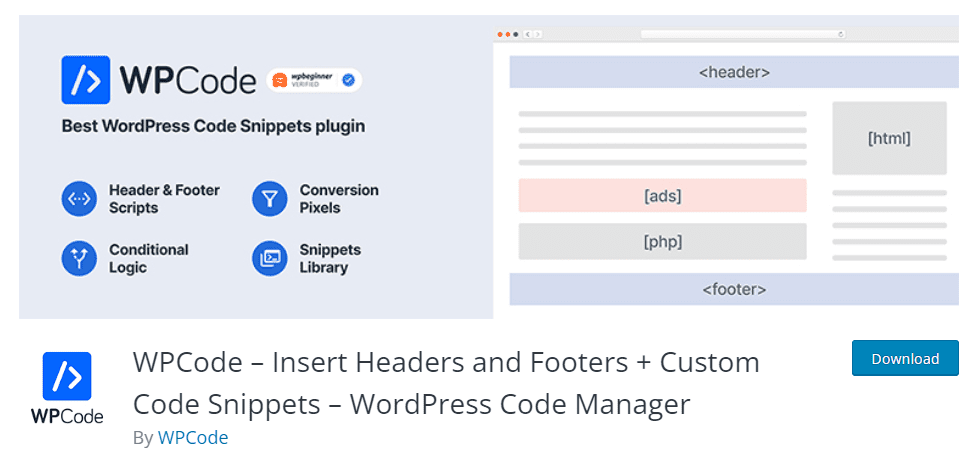
Conclusión
En conclusión, agregar botones flotantes para compartir en redes sociales a su sitio web puede ser una forma simple pero efectiva de aumentar su presencia en las redes sociales y atraer más tráfico a su sitio web. Con la ubicación y la selección de plataformas correctas, los botones para compartir en redes sociales pueden ayudarlo a llevar su marketing de contenido al siguiente nivel.
Avíseme si tiene alguna dificultad durante la instalación de este botón flotante para compartir en redes sociales en sus sitios web de Blogger y Wordpress.
