WooCommerce: Lokasi Inventaris Stok Tambahan
Diterbitkan: 2022-12-07Plugin WooCommerce memungkinkan Anda mengelola stok untuk setiap produk, tetapi Anda hanya memiliki satu bidang jumlah stok!
Bagaimana jika Anda memiliki dua gudang dan, sebagai admin toko, perlu mengelola inventaris untuk setiap lokasi ? Selain itu, bagaimana jika suatu item kehabisan stok di lokasi 1, tetapi stoknya ada di lokasi 2, dan oleh karena itu pelanggan harus dapat membelinya?
Solusi yang luar biasa ini akan menambahkan nomor input kedua dalam pengaturan produk, mendefinisikan kembali jumlah dan status stok di frontend dengan menjumlahkan stok 1 + stok 2, dan terakhir mengurangi stok 1 hingga menjadi 0, setelah itu akan mengurangi stok 2.
Perilaku default ini tentu saja dapat diubah misalnya dimungkinkan untuk menentukan dari mana stok dikurangi (berdasarkan jarak?) Melalui kode tambahan. Selain itu, kode tambahan dapat ditulis agar kompatibel dengan produk variabel atau jenis produk khusus, serta membuatnya berfungsi dengan pengembalian uang. Bagaimanapun, nikmatilah!
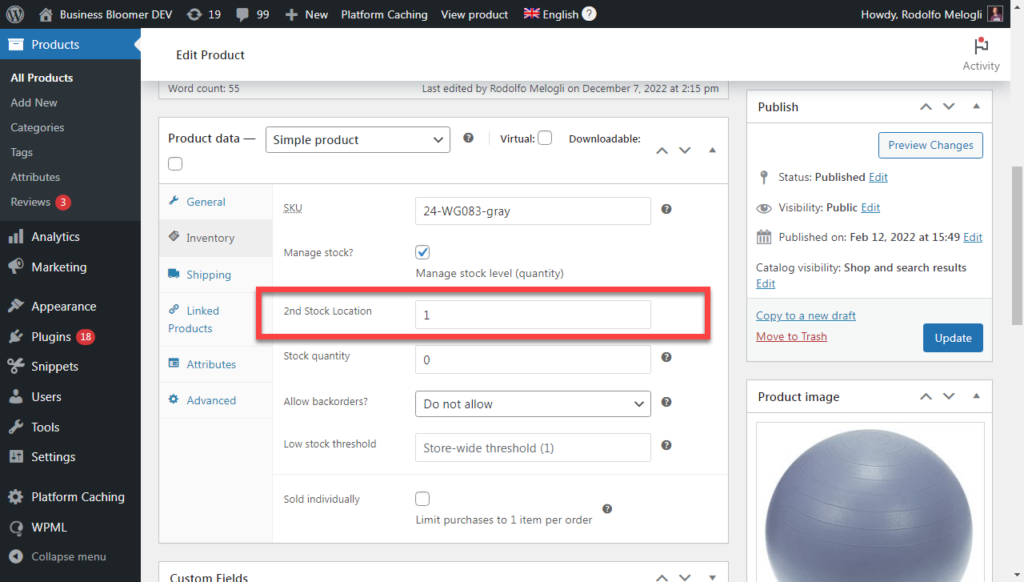
Cuplikan PHP: Manajemen Lokasi Stok Kedua
/**
* @snippet Second Stock Location @ WooCommerce Edit Product
* @how-to Get CustomizeWoo.com FREE
* @author Rodolfo Melogli
* @compatible WooCommerce 7
* @donate $9 https://businessbloomer.com/bloomer-armada/
*/
add_action( 'woocommerce_product_options_stock', 'bbloomer_additional_stock_location' );
function bbloomer_additional_stock_location() {
global $product_object;
echo '<div class="show_if_simple show_if_variable">';
woocommerce_wp_text_input(
array(
'id' => '_stock2',
'value' => get_post_meta( $product_object->get_id(), '_stock2', true ),
'label' => '2nd Stock Location',
'data_type' => 'stock',
)
);
echo '</div>';
}
add_action( 'save_post_product', 'bbloomer_save_additional_stock' );
function bbloomer_save_additional_stock( $product_id ) {
global $typenow;
if ( 'product' === $typenow ) {
if ( defined( 'DOING_AUTOSAVE' ) && DOING_AUTOSAVE ) return;
if ( isset( $_POST['_stock2'] ) ) {
update_post_meta( $product_id, '_stock2', $_POST['_stock2'] );
}
}
}
add_filter( 'woocommerce_product_get_stock_quantity' , 'bbloomer_get_overall_stock_quantity', 9999, 2 );
function bbloomer_get_overall_stock_quantity( $value, $product ) {
$value = (int) $value + (int) get_post_meta( $product->get_id(), '_stock2', true );
return $value;
}
add_filter( 'woocommerce_product_get_stock_status' , 'bbloomer_get_overall_stock_status', 9999, 2 );
function bbloomer_get_overall_stock_status( $status, $product ) {
if ( ! $product->managing_stock() ) return $status;
$stock = (int) $product->get_stock_quantity() + (int) get_post_meta( $product->get_id(), '_stock2', true );
$status = $stock && ( $stock > 0 ) ? 'instock' : 'outofstock';
return $status;
}
add_filter( 'woocommerce_payment_complete_reduce_order_stock', 'bbloomer_maybe_reduce_second_stock', 9999, 2 );
function bbloomer_maybe_reduce_second_stock( $reduce, $order_id ) {
$order = wc_get_order( $order_id );
$atleastastock2change = false;
foreach ( $order->get_items() as $item ) {
if ( ! $item->is_type( 'line_item' ) ) {
continue;
}
$product = $item->get_product();
$item_stock_reduced = $item->get_meta( '_reduced_stock', true );
if ( $item_stock_reduced || ! $product || ! $product->managing_stock() ) {
continue;
}
$qty = apply_filters( 'woocommerce_order_item_quantity', $item->get_quantity(), $order, $item );
$stock1 = (int) get_post_meta( $product->get_id(), '_stock', true );
if ( $qty <= $stock1 ) continue;
$atleastastock2change = true;
}
if ( ! $atleastastock2change ) return $reduce;
foreach ( $order->get_items() as $item ) {
if ( ! $item->is_type( 'line_item' ) ) {
continue;
}
$product = $item->get_product();
$item_stock_reduced = $item->get_meta( '_reduced_stock', true );
if ( $item_stock_reduced || ! $product || ! $product->managing_stock() ) {
continue;
}
$item_name = $product->get_formatted_name();
$qty = apply_filters( 'woocommerce_order_item_quantity', $item->get_quantity(), $order, $item );
$stock1 = (int) get_post_meta( $product->get_id(), '_stock', true );
$stock2 = (int) get_post_meta( $product->get_id(), '_stock2', true );
if ( $qty <= $stock1 ) {
wc_update_product_stock( $product, $qty, 'decrease' );
$order->add_order_note( sprintf( 'Reduced stock for item "%s"; Stock 1: "%s" to "%s".', $item_name, $stock1, $stock1 - $qty ) );
} else {
$newstock2 = $stock2 - ( $qty - $stock1 );
wc_update_product_stock( $product, $stock1, 'decrease' );
update_post_meta( $product->get_id(), '_stock2', $newstock2 );
$item->add_meta_data( '_reduced_stock', $qty, true );
$item->save();
$order->add_order_note( sprintf( 'Reduced stock for item "%s"; Stock 1: "%s" to "0" and Stock 2: "%s" to "%s".', $item_name, $stock1, $stock2, $newstock2 ) );
}
}
$order->get_data_store()->set_stock_reduced( $order_id, true );
return false;
}
Dalam bahasa Inggris sederhana:

- bbloomer_additional_stock_location menampilkan bidang kuantitas stok kedua
- bbloomer_save_additional_stock menyimpan jumlah stok khusus
- bbloomer_get_overall_stock_quantity mengatur inventaris stok produk menjadi stok 1 + stok 2
- bbloomer_get_overall_stock_status mengatur status stok produk berdasarkan stok 1 + stok 2
- bbloomer_maybe_reduce_second_stock mengurangi stok dari stok 1 dan kemudian dari stok 2 jika jumlah pesanan lebih besar dari stok 1, jika tidak, WooCommerce akan melakukan penurunan stok default
