如何使用 HTML 和 Bootstrap 创建即将推出的页面
已发表: 2020-03-02如果您熟悉网站和应用程序,您可能知道即将推出的页面。 当您的网站尚未准备好发布时,它会为您的网站创造品牌价值。 即将推出的页面还有助于让用户了解您的存在,并让他们确切知道您何时上线。 使用超棒的倒数计时器,您可以在您的网站上创建令人惊叹的即将推出或正在建设中的模板。
为什么需要即将推出的页面?
- 您可以使用即将推出页面上的订阅表格将访问者转换为订阅者。
- 您可以推广您的社交链接
- 您可以通过选择特定的关键字来提高网站排名
即将推出的页面会在您的网站上线时通知人们,您将有更多时间专注于您的网站发布。
使用 HTML CSS 和 JavaScript 创建即将推出的页面
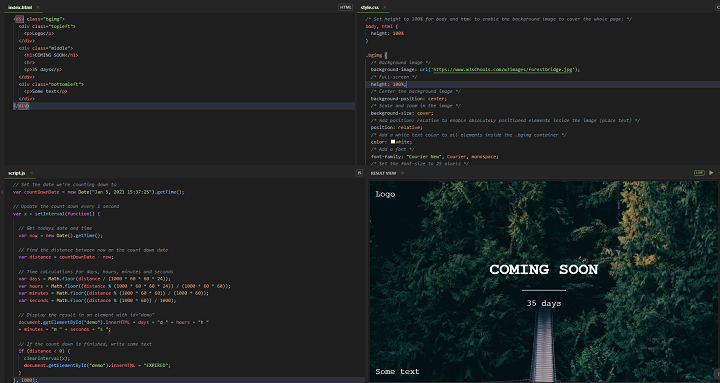
创建一个 Html 文件 例如:(commingsoon.html)
<div class="bgimg"> <div class="topleft"> <p>Logo</p> </div> <div class="middle"> <h1>COMING SOON</h1> <hr> <p>35 days</p> </div> <div class="bottomleft"> <p>Some text</p> </div>添加 CSS
注意:如果您想在相同的 HTML 文件中使用 CSS,则必须在 <Style> 标记中使用 CSS 代码,或者如果您使用外部 css 文件,则需要使用 .css 扩展名命名,例如comingsoonpages.css
<style> /* code goes here */ </style> /* Set height to 100% for body and html to enable the background image to cover the whole page: */ body, html { height: 100% } .bgimg { /* Background image */ background-image: url('/w3images/forestbridge.jpg'); /* Full-screen */ height: 100%; /* Center the background image */ background-position: center; /* Scale and zoom in the image */ background-size: cover; /* Add position: relative to enable absolutely positioned elements inside the image (place text) */ position: relative; /* Add a white text color to all elements inside the .bgimg container */ color: white; /* Add a font */ font-family: "Courier New", Courier, monospace; /* Set the font-size to 25 pixels */ font-size: 25px; } /* Position text in the top-left corner */ .topleft { position: absolute; top: 0; left: 16px; } /* Position text in the bottom-left corner */ .bottomleft { position: absolute; bottom: 0; left: 16px; } /* Position text in the middle */ .middle { position: absolute; top: 50%; left: 50%; transform: translate(-50%, -50%); text-align: center; } /* Style the <hr> element */ hr { margin: auto; width: 40%; }添加 JavaScript
注意:如果你想在下面的 Javascript 中使用相同的 HTML 文件,那么你必须在 <script> 标签中使用 Javascript 代码,或者如果你正在使用外部 JavaScript 文件,那么你需要使用 .js 扩展名来命名,比如comingsoonpages.js
<script> // code goes here </script> // Set the date we're counting down to var countDownDate = new Date("Jan 5, 2021 15:37:25").getTime(); // Update the count down every 1 second var x = setInterval(function() { // Get todays date and time var now = new Date().getTime(); // Get the distance between now an the count down date var distance = countDownDate - now; // Calculations of time for days, hours, minutes and seconds var days = Math.floor(distance / (1000 * 60 * 60 * 24)); var hours = Math.floor((distance % (1000 * 60 * 60 * 24)) / (1000 * 60 * 60)); var minutes = Math.floor((distance % (1000 * 60 * 60)) / (1000 * 60)); var seconds = Math.floor((distance % (1000 * 60)) / 1000); // Display the result in an element (demo) with document.getElementById("demo").innerHTML = days + "d " + hours + "h " + minutes + "m " + seconds + "s "; // If the count down is finished, show some text if (distance < 0) { clearInterval(x); document.getElementById("demo").innerHTML = "EXPIRED"; } }, 1000);我们感谢 w3schools 为即将推出的页面提供了一个很棒的教程,您可以查看是否要在W3schools上现场测试本教程

准备使用预制的 HTML 模板
如果您不想创建自己的模板或者您没有任何编码技能,那么您会喜欢选择准备使用 HTML 模板。
这里有一些令人惊叹且完全免费的 HTML 模板,用于即将推出的页面
1. Soon – 免费的 HTML5 Bootstrap Coming Soon 模板
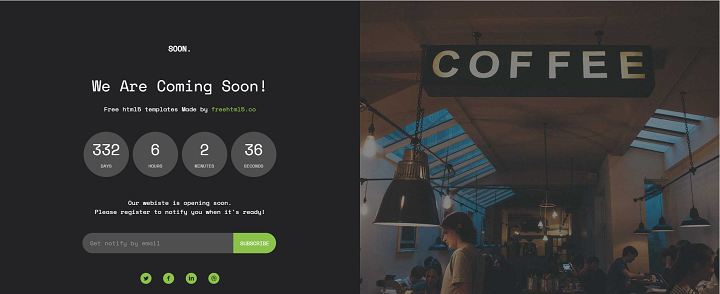
Soon 是基于 bootstrap 的 Coming Soon 页面的免费模板。 在发布之前,此模板可以很好地查看您的网站。 它有一个倒数计时器,您可以在其中指定通知访问者您的网站的启动日期,并附带一个订阅表格,您可以收集访问者的电子邮件以通知他们。
信息| 演示
2. 即将推出的 3D 视差模板
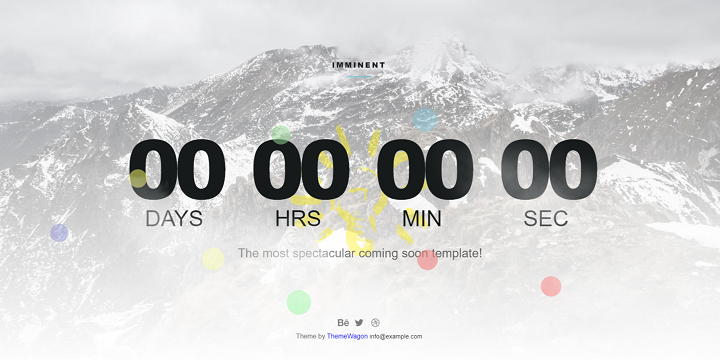
Imminent 是一个 3D Parallax bootstrap 免费即将推出的模板,使用 HTML5 和 CSS3 创建。 外观精美的极简创意设计,您将找不到任何带有视差 3D 效果的免费即将推出的模板! 外观精美的模板,但它是免费提供的!
信息| 演示
3. Colorlib V05 即将推出的模板
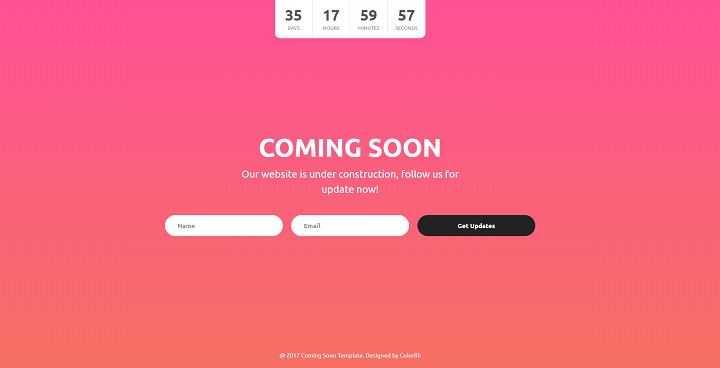
第五版模板被设计为您可能在电子商务网站模板中看到的闪购类型。 在页面顶部,您会看到倒计时。 此模板使用渐变作为背景。 您可以将其用作应用启动页面、现代应用登录页面、商业或商业网站。 您还可以选择订阅表格。 订阅表单按钮具有悬停效果。 表单字段还支持字段验证。
信息| 演示| WordPress 版本
如果您使用的是 WordPress,那么您可以使用即将推出的 WordPress 插件和维护模式。
即将推出页面和正在建设和维护模式由 SeedProd 设计
优点、特点和选项:
- 适用于任何 WordPress 主题
- 响应式
- 自定义外观
- 轻松添加自定义 CSS 和 HTML
- 使用 HTML5 和 CSS3
- 翻译就绪,支持 i18n
- 多站点支持
- BuddyPress 支持
- 使用 WordPress 最佳实践
即将推出的免费 WordPress 插件
4. 最小的即将推出和维护模式 - 即将推出页面
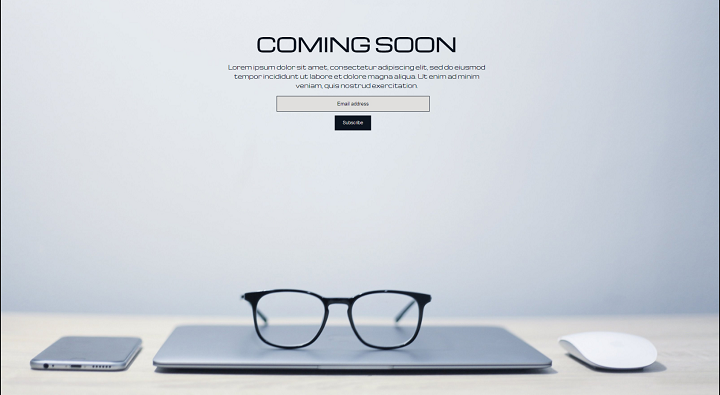
Minimal Coming Soon 插件最小但优雅,功能强大,适用于任何 WordPress 主题。 您将完全控制网站的前端,并且可以根据需要修改模板的几乎所有方面。 轻松连接 MailChimp 并收集访问者的电子邮件。 一个完美的即将推出的页面在几分钟内完成!
信息| 演示
希望您喜欢我们的帖子,请在评论部分分享您的想法和反馈。 谢谢!
