如何在 Blogger 和 WordPress 网站中添加浮动社交分享按钮?
已发表: 2023-03-14作为博主或网站所有者,您知道社交媒体在为您的网站带来流量方面的重要性。 但是,您如何鼓励读者与他们的关注者分享您的内容?
这就是社交分享按钮的用武之地!
社交分享按钮让您的读者可以轻松地在他们的社交媒体帐户上分享您的内容,从而提高您的知名度和影响力。 而且,如果你想更进一步,让你的读者更容易分享,你可以在你的网站上添加浮动社交分享按钮。 这些按钮会跟随您的读者向下滚动您的页面,让分享成为一种无缝的体验。
在本文中,我们将向您展示如何向您的 Blogger 或 WordPress 网站添加浮动社交分享按钮,并分享一些有效使用它们的最佳实践。 那么,让我们开始吧!
有关如何在 Blogger 网站中添加浮动社交分享按钮的分步指南
要在 Blogger 中添加社交分享按钮,您需要将以下代码复制并粘贴到您网站的正文部分。 (就在关闭 body 标签之前)
网页代码
<div class="social-share"> <a href="#" class="facebook"><svg xmlns="http://www.w3.org/2000/svg" viewBox="0 0 24 24"><path d="M20.05,0H3.95A3.952,3.952,0,0,0,0,3.95V20.05A3.952,3.952,0,0,0,3.95,24H12.63V14.71H9.62v-3H12.63v-1.5c0-3.6,2.2-5.55,5.38-5.55a28.475,28.475,0,0,1,3.18.16v3L18.79,9c-1.7,0-2,.81-2,1.95v1.5h4.05l-.53,3.05H16.8V24H20.05A3.952,3.952,0,0,0,24,20.05V3.95A3.952,3.952,0,0,0,20.05,0Z"/></svg> </a> <a href="#" class="whatsapp"><svg viewBox="0 0 64 64"><path d="M6.9,48.4c-0.4,1.5-0.8,3.3-1.3,5.2c-0.7,2.9,1.9,5.6,4.8,4.8l5.1-1.3c1.7-0.4,3.5-0.2,5.1,0.5 c4.7,2.1,10,3,15.6,2.1c12.3-1.9,22-11.9,23.5-24.2C62,17.3,46.7,2,28.5,4.2C16.2,5.7,6.2,15.5,4.3,27.8c-0.8,5.6,0,10.9,2.1,15.6 C7.1,44.9,7.3,46.7,6.9,48.4z M21.3,19.8c0.6-0.5,1.4-0.9,1.8-0.9s2.3-0.2,2.9,1.2c0.6,1.4,2,4.7,2.1,5.1c0.2,0.3,0.3,0.7,0.1,1.2 c-0.2,0.5-0.3,0.7-0.7,1.1c-0.3,0.4-0.7,0.9-1,1.2c-0.3,0.3-0.7,0.7-0.3,1.4c0.4,0.7,1.8,2.9,3.8,4.7c2.6,2.3,4.9,3,5.5,3.4 c0.7,0.3,1.1,0.3,1.5-0.2c0.4-0.5,1.7-2,2.2-2.7c0.5-0.7,0.9-0.6,1.6-0.3c0.6,0.2,4,1.9,4.7,2.2c0.7,0.3,1.1,0.5,1.3,0.8 c0.2,0.3,0.2,1.7-0.4,3.2c-0.6,1.6-2.1,3.1-3.2,3.5c-1.3,0.5-2.8,0.7-9.3-1.9c-7-2.8-11.8-9.8-12.1-10.3c-0.3-0.5-2.8-3.7-2.8-7.1 C18.9,22.1,20.7,20.4,21.3,19.8z"></path></svg></a> <a href="#" class="pinterest"><svg viewBox="0 0 64 64"><path d="M14.4,53.8c2.4,2,6.1,0.6,6.8-2.4l0-0.1c0.4-1.8,2.4-10.2,3.2-13.7c0.2-0.9,0.2-1.8-0.1-2.7 C24.2,34,24,32.8,24,31.5c0-4.1,2.4-7.2,5.4-7.2c2.5,0,3.8,1.9,3.8,4.2c0,2.6-1.6,6.4-2.5,9.9c-0.7,3,1.5,5.4,4.4,5.4 c5.3,0,8.9-6.8,8.9-14.9c0-6.1-4.1-10.7-11.6-10.7c-8.5,0-13.8,6.3-13.8,13.4c0,2.4,0.7,4.2,1.8,5.5c0.5,0.6,0.6,0.9,0.4,1.6 c-0.1,0.5-0.4,1.8-0.6,2.2c-0.2,0.7-0.8,1-1.4,0.7c-3.9-1.6-5.7-5.9-5.7-10.7c0-8,6.7-17.5,20-17.5c10.7,0,17.7,7.7,17.7,16 c0,11-6.1,19.2-15.1,19.2c-1.9,0-3.8-0.7-5.2-1.6c-0.9-0.6-2.1-0.1-2.4,0.9c-0.5,1.9-1.1,4.3-1.3,4.9c-0.1,0.5-0.3,0.9-0.4,1.4 c-1,2.7,0.9,5.5,3.7,5.7c2.1,0.1,4.2,0,6.3-0.3c12.4-2,22.1-12.2,23.4-24.7C61.5,18.1,48.4,4,32,4C16.5,4,4,16.5,4,32 C4,40.8,8.1,48.6,14.4,53.8z"></path></svg></a> <a href="#" class="linkedin"><svg viewBox="0 0 64 64"><path d="M8,54.7C8,55.4,8.6,56,9.3,56h9.3c0.7,0,1.3-0.6,1.3-1.3V23.9c0-0.7-0.6-1.3-1.3-1.3H9.3 c-0.7,0-1.3,0.6-1.3,1.3V54.7z"></path><path d="M46.6,22.3c-4.5,0-7.7,1.8-9.4,3.7c-0.4,0.4-1.1,0.1-1.1-0.5l0-1.6c0-0.7-0.6-1.3-1.3-1.3h-9.4 c-0.7,0-1.3,0.6-1.3,1.3c0.1,5.7,0,25.4,0,30.7c0,0.7,0.6,1.3,1.3,1.3h9.5c0.7,0,1.3-0.6,1.3-1.3V37.9c0-1,0-2,0.3-2.7 c0.8-2,2.6-4.1,5.7-4.1c4.1,0,6,3.1,6,7.6v15.9c0,0.7,0.6,1.3,1.3,1.3h9.3c0.7,0,1.3-0.6,1.3-1.3V37.4C60,27.1,54.1,22.3,46.6,22.3 z"></path><path d="M13.9,18.9L13.9,18.9c3.8,0,6.1-2.4,6.1-5.4C19.9,10.3,17.7,8,14,8c-3.7,0-6,2.3-6,5.4 C8,16.5,10.3,18.9,13.9,18.9z"></path></svg></a> </div>CSS代码
<style> .social-share{position:fixed;left:20px;top:50%;transform:translateY(-50%);z-index:9999;}.social-share a{display:flex;justify-content:center;align-items:center;margin-bottom:10px;width:40px;height:40px;border-radius:50%;background-color:#fff;box-shadow:0 2px 4px rgba(0, 0, 0, 0.2);transition:all 0.3s ease-in-out;}.social-share a:hover{transform:translateY(-5px);box-shadow:0 4px 8px rgba(0, 0, 0, 0.2);}.social-share a svg{width:20px;height:20px;fill:#555;vertical-align:middle;}.social-share a.facebook svg{fill:#3b5998;}.social-share a.whatsapp svg{fill:#25d366;}.social-share a.pinterest svg{fill:#bd081c;}.social-share a.linkedin svg{fill:#0077b5;}@media only screen and (max-width:600px){.social-share{display:none;}}</style>Javascript 代码
<script> var socialShareButtons = document.querySelectorAll('.social-share a'); function shareOnFacebook() { var title = document.title; var url = window.location.href; var shareUrl = 'https://www.facebook.com/sharer.php?u=' + encodeURIComponent(url) + '&t=' + encodeURIComponent(title); window.open(shareUrl, '', 'menubar=no,toolbar=no,resizable=yes,scrollbars=yes,height=300,width=600'); } function shareOnWhatsApp() { var title = document.title; var url = window.location.href; var shareUrl = 'https://wa.me/?text=' + encodeURIComponent(title + ' ' + url); window.open(shareUrl, '', 'menubar=no,toolbar=no,resizable=yes,scrollbars=yes,height=300,width=600'); } function shareOnPinterest() { var title = document.title; var url = window.location.href; var shareUrl = 'https://www.pinterest.com/pin/create/button/?url=' + encodeURIComponent(url) + '&media=&description=' + encodeURIComponent(title); window.open(shareUrl, '', 'menubar=no,toolbar=no,resizable=yes,scrollbars=yes,height=300,width=600'); } function shareOnLinkedIn() { var title = document.title; var url = window.location.href; var shareUrl = 'https://www.linkedin.com/sharing/share-offsite/?url=' + encodeURIComponent(url) + '&title=' + encodeURIComponent(title); window.open(shareUrl, '', 'menubar=no,toolbar=no,resizable=yes,scrollbars=yes,height=300,width=600'); } socialShareButtons.forEach(function(button) { button.addEventListener('click', function(event) { event.preventDefault(); var shareType = this.classList[0]; switch(shareType) { case 'facebook': shareOnFacebook(); break; case 'whatsapp': shareOnWhatsApp(); break; case 'pinterest': shareOnPinterest(); break; case 'linkedin': shareOnLinkedIn(); break; } }); }); </script>在这里,我在这个浮动社交分享小部件中添加了 Facebook、Whatsapp、Pinterest 和 Linkedin 按钮。

如何在此浮动共享按钮中添加更多图标
假设你想添加更多的图标,比如Telegram那么你需要修改上面的每个代码。
您可以在父 div 标记之间添加这样的 HTML 代码。 (检查粗体文本)
<a href="#" class="telegram"><svg viewBox="0 0 64 64"><path d="M56.4,8.2l-51.2,20c-1.7,0.6-1.6,3,0.1,3.5l9.7,2.9c2.1,0.6,3.8,2.2,4.4,4.3l3.8,12.1c0.5,1.6,2.5,2.1,3.7,0.9 l5.2-5.3c0.9-0.9,2.2-1,3.2-0.3l11.5,8.4c1.6,1.2,3.9,0.3,4.3-1.7l8.7-41.8C60.4,9.1,58.4,7.4,56.4,8.2z M50,17.4L29.4,35.6 c-1.1,1-1.9,2.4-2,3.9c-0.2,1.5-2.3,1.7-2.8,0.3l-0.9-3c-0.7-2.2,0.2-4.5,2.1-5.7l23.5-14.6C49.9,16.1,50.5,16.9,50,17.4z"></path></svg></a>在这里,我们添加了一个类名“ telegram ”并更改了 SVG 代码。
现在让我们也为电报添加 CSS 代码。
.social-share a.telegram svg{fill:#0088cc;}在这里,我们添加了电报图标的颜色。
现在您需要修改 Javascript 代码才能使电报按钮正常工作。 (区分大小写)
<script> var socialShareButtons = document.querySelectorAll('.social-share a'); function shareOnFacebook() { var title = document.title; var url = window.location.href; var shareUrl = 'https://www.facebook.com/sharer.php?u=' + encodeURIComponent(url) + '&t=' + encodeURIComponent(title); window.open(shareUrl, '', 'menubar=no,toolbar=no,resizable=yes,scrollbars=yes,height=300,width=600'); } function shareOnWhatsApp() { var title = document.title; var url = window.location.href; var shareUrl = 'https://wa.me/?text=' + encodeURIComponent(title + ' ' + url); window.open(shareUrl, '', 'menubar=no,toolbar=no,resizable=yes,scrollbars=yes,height=300,width=600'); } function shareOnPinterest() { var title = document.title; var url = window.location.href; var shareUrl = 'https://www.pinterest.com/pin/create/button/?url=' + encodeURIComponent(url) + '&media=&description=' + encodeURIComponent(title); window.open(shareUrl, '', 'menubar=no,toolbar=no,resizable=yes,scrollbars=yes,height=300,width=600'); } function shareOnLinkedIn() { var title = document.title; var url = window.location.href; var shareUrl = 'https://www.linkedin.com/sharing/share-offsite/?url=' + encodeURIComponent(url) + '&title=' + encodeURIComponent(title); window.open(shareUrl, '', 'menubar=no,toolbar=no,resizable=yes,scrollbars=yes,height=300,width=600'); } function shareOnTelegram() { var title = document.title; var url = window.location.href; var shareUrl = 'https://www.linkedin.com/sharing/share-offsite/?url=' + encodeURIComponent(url) + '&title=' + encodeURIComponent(title); window.open(shareUrl, '', 'menubar=no,toolbar=no,resizable=yes,scrollbars=yes,height=300,width=600'); } 函数 shareOnTelegram() {
var title = 文档.title;
var url = window.location.href;
var shareUrl = 'https://t.me/share/url?url=' + encodeURIComponent(url) + '&text=' + encodeURIComponent(title);
window.open(shareUrl, '', 'menubar=no,toolbar=no,resizable=yes,scrollbars=yes,height=300,width=600');
}
socialShareButtons.forEach(函数(按钮){
button.addEventListener('点击', 函数(事件) {
事件.preventDefault();
var shareType = this.classList[0];
开关(共享类型){
案例“脸书”:
在脸书上分享();
休息;
案例'whatsapp':
shareOnWhatsApp();
休息;
案例'pinterest':
分享兴趣();
休息;
案例“领英”:
shareOnLinkedIn();
休息;
案例“电报”:
分享电报();
休息;
}
});
});
</脚本>假设你想添加一个邮件按钮,你可以这样修改js代码。 并按照相同的过程添加 HTML 和 CSS 代码。
function shareOnEmail() { var title = document.title; var url = window.location.href; var shareUrl = 'mailto:?subject=' + encodeURIComponent(title) + '&body=' + encodeURIComponent(url); window.location.href = shareUrl; }我希望您了解如何添加更多社交分享图标。
如何在 Wordpress 中添加浮动社交分享按钮
在 Wordpress 中,编码与上面讨论的相同。 您可以直接将代码粘贴到 footer.php 文件中的 </body> 标记上方。
或者您可以使用代码管理器插件,例如 WP Code – Insert Headers and Footers。
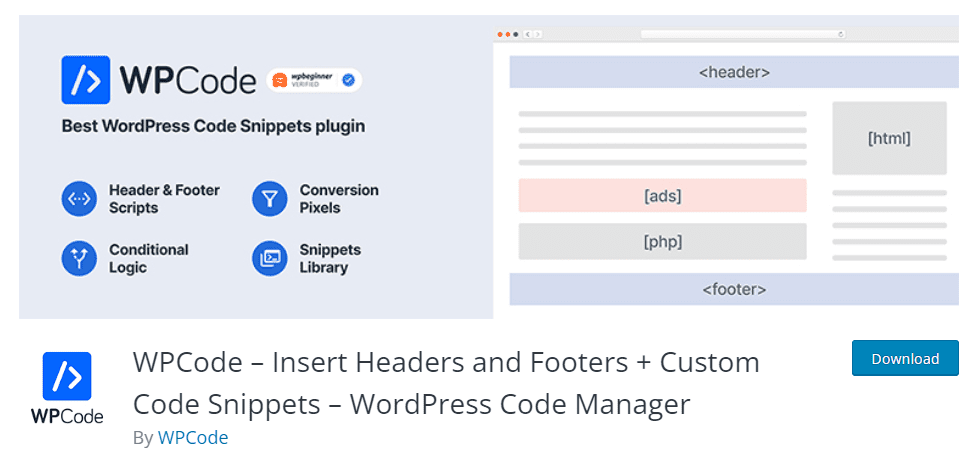
结论
总之,向您的网站添加浮动社交分享按钮可能是一种简单而有效的方式来增加您的社交媒体影响力并为您的网站带来更多流量。 通过正确放置和选择平台,社交分享按钮可以帮助您将内容营销提升到一个新的水平。
如果您在 Blogger 和 Wordpress 网站上安装此浮动社交分享按钮时遇到任何困难,请告诉我。
