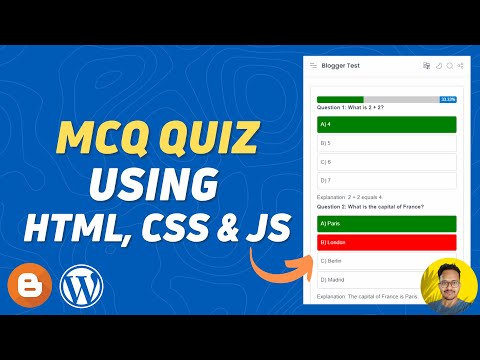如何在 Blogger 中启动测验网站?
已发表: 2023-10-13在 Blogger 上创建测验网站是一个简单的过程,不需要编码技能。 Blogger 是 Google 提供的免费博客平台,可让您创建和自定义您的网站。
在这篇博文中,我将指导您轻松完成在 Blogger 上创建测验网站的步骤。
在 Blogger 中创建网站非常简单。 您只需要一个 Google 帐户并在 Blogger 平台上注册一个新网站即可。 如果您想查看完整的设置过程,您可以关注我们关于如何在 Blogger 上创建博客的文章。
现在您已经在 Blogger 上创建了一个免费博客,您需要在您的网站上以博客帖子的形式发布测验。 您可以选择任何利基并发布不同类别的各种测验。 您可以在网站上查看往年的各种考试题、模拟考试和技能考试。
通过这种方式,您可以为您的读者提供价值,一旦您开始在网站上获得大量流量,您就可以申请 Google Adsense 批准。 它将帮助您通过搜索广告将流量货币化。
现在让我们看看如何在您的 Blogger 网站上显示 MCQ 测验。
为此,您需要在博客文章的“编辑 HTML ”部分使用以下代码。 您可以免费使用以下代码。
注意:禁止将此代码用于任何商业目的。 您不能将代码作为您自己的代码进行共享。
这是Blogger 网站的简单 MCQ 测验脚本。
<style> body { font-family: Arial, sans-serif; } .quiz-container { max-width: 800px; margin: 0 auto; padding: 20px; border: 1px solid #ccc; border-radius: 5px; } .question { font-weight: bold; margin-bottom: 10px; } .option { margin: 5px 0; padding: 10px; border: 1px solid #ccc; border-radius: 5px; cursor: pointer; } .option:not(.selected):hover { background-color: #f0f0f0; } .selected { background-color: #007acc; color: white; } .correct { background-color: green; color: white; } .wrong { background-color: red; color: white; } .explanation { margin-top: 10px; display: none; } .report-card { margin-top: 20px; padding: 10px; border: 1px solid #ccc; border-radius: 5px; background-color: #f0f0f0; } .report-card h2{ margin: 0px!important; } .report-card p{ margin: 0.5em 0!important; } </style> <div class="quiz-container"> <div class="question">Question 1: What is 2 + 2?</div> <div class="option" data-question="question1" data-correct="true">A) 4</div> <div class="option" data-question="question1" data-correct="false">B) 5</div> <div class="option" data-question="question1" data-correct="false">C) 6</div> <div class="option" data-question="question1" data-correct="false">D) 7</div> <div class="explanation" data-question="question1">Explanation: 2 + 2 equals 4.</div> <div class="question">Question 2: What is the capital of France?</div> <div class="option" data-question="question2" data-correct="true">A) Paris</div> <div class="option" data-question="question2" data-correct="false">B) London</div> <div class="option" data-question="question2" data-correct="false">C) Berlin</div> <div class="option" data-question="question2" data-correct="false">D) Madrid</div> <div class="explanation" data-question="question2">Explanation: The capital of France is Paris.</div> <div class="question">Question 3: What is the largest planet in our solar system?</div> <div class="option" data-question="question3" data-correct="true">A) Jupiter</div> <div class="option" data-question="question3" data-correct="false">B) Earth</div> <div class="option" data-question="question3" data-correct="false">C) Mars</div> <div class="option" data-question="question3" data-correct="false">D) Venus</div> <div class="explanation" data-question="question3">Explanation: Jupiter is the largest planet in our solar system.</div> <div class="question">Question 4: Which gas do plants absorb from the atmosphere?</div> <div class="option" data-question="question4" data-correct="true">A) Carbon dioxide</div> <div class="option" data-question="question4" data-correct="false">B) Oxygen</div> <div class="option" data-question="question4" data-correct="false">C) Nitrogen</div> <div class="option" data-question="question4" data-correct="false">D) Hydrogen</div> <div class="explanation" data-question="question4">Explanation: Plants absorb carbon dioxide from the atmosphere.</div> <div class="question">Question 5: What is the largest mammal in the world?</div> <div class="option" data-question="question5" data-correct="true">A) Blue whale</div> <div class="option" data-question="question5" data-correct="false">B) African elephant</div> <div class="option" data-question="question5" data-correct="false">C) Giraffe</div> <div class="option" data-question="question5" data-correct="false">D) Lion</div> <div class="explanation" data-question="question5">Explanation: The blue whale is the largest mammal in the world.</div> <div class="report-card"> <h2>Report Card</h2> <p>Total Questions Attempted: <span>0</span></p> <p>Correct Answers: <span>0</span></p> <p>Wrong Answers: <span>0</span></p> <p>Percentage: <span>0%</span></p> </div> </div> <script> const options = document.querySelectorAll('.option'); const attemptedCount = document.getElementById('attemptedCount'); const correctCount = document.getElementById('correctCount'); const wrongCount = document.getElementById('wrongCount'); const percentage = document.getElementById('percentage'); let totalQuestions = 0; let correctAnswers = 0; options.forEach(option => { option.addEventListener('click', () => { const questionId = option.getAttribute('data-question'); const isCorrect = option.getAttribute('data-correct') === 'true'; options.forEach(o => { if (o.getAttribute('data-question') === questionId) { o.classList.remove('selected', 'correct', 'wrong'); if (o === option) { o.classList.add('selected'); if (isCorrect) { o.classList.add('correct'); correctAnswers++; } else { o.classList.add('wrong'); // Highlight the correct answer options.forEach(correctOption => { if ( correctOption.getAttribute('data-question') === questionId && correctOption.getAttribute('data-correct') === 'true' ) { correctOption.classList.add('correct'); } }); } totalQuestions++; } } }); // Show explanation const explanation = document.querySelector(`.explanation[data-question="${questionId}"]`); if (explanation) { explanation.style.display = 'block'; } // Update report card attemptedCount.textContent = totalQuestions; correctCount.textContent = correctAnswers; wrongCount.textContent = totalQuestions - correctAnswers; percentage.textContent = ((correctAnswers / totalQuestions) * 100).toFixed(2) + '%'; }); }); </script>您可以将此代码与其他 CMS 平台(如 Wix、WordPress 等)一起使用。

现在要添加更多 MCQ 测验,您需要复制此部分并替换下面突出显示的 ID。
<div class="question"has-inline-color has-theme-palette-2-color">question5 ">Question 5: What is the largest mammal in the world?</div> <div class="option" data-question="<div class="question"has-inline-color has-theme-palette-2-color">question5 ">Question 5: What is the largest mammal in the world?</div> <div class="option" data-question="问题5 “数据正确=” 真的">A) 蓝鲸</div> <div class="选项" data-question=" 问题5 " data- Correct="false">B) 非洲象</div> <div class="选项" data-question=" 问题5 “ data- Correct="false">C) 长颈鹿</div> <div class="选项" data-question=" 问题5 “ data- Correct="false">D) 狮子</div> <div class="解释" data-question=" 问题5 ">说明:蓝鲸是世界上最大的哺乳动物。</div>
现在您需要通过分配标签data- Correct=”true”来分配正确的选项作为答案。
确保将所有其他选项保留为 false。
您可以观看下面的视频,了解如何将其添加到 Blogger 并进一步自定义。
如果还有什么疑问,欢迎在评论区问我。
我希望本文可以帮助您在 Blogger 中添加 MCQ 部分并轻松启动您自己的测验网站。 如果您希望我介绍更多教程,请随时在评论部分提问。